Doorhangers

Doorhangers provide a way to present decisions to users which is less intrusive than a modal dialog.
Usage
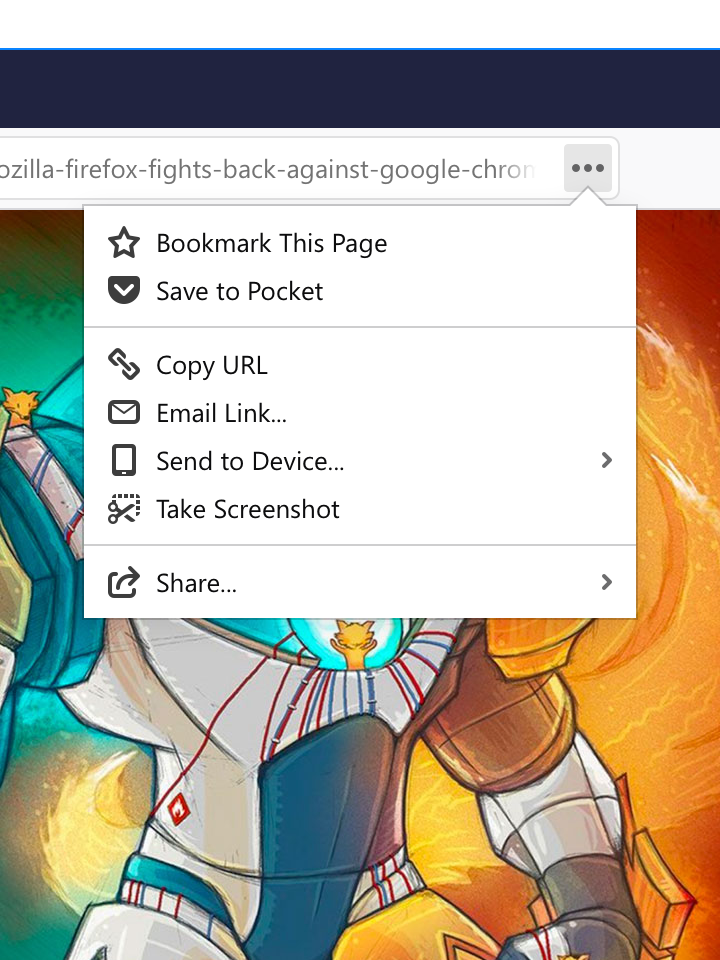
Doorhangers are used for prompt and notification; they are used for full featured UI; or they are used for list and menu as in the example on the left.
Structure
Directional Arrow
Doorhangers opening on the right side of the view show the directional arrow on the right.
Doorhangers opening on the left side of the view show the directional arrow on the left.
Never place the directional arrow at the center of doorhangers.
Style
Background and Border Colors
Background: White #ffffff
Border Color: Grey 90 a20 rgba(12, 12, 13, 0.2)
Corner Radius
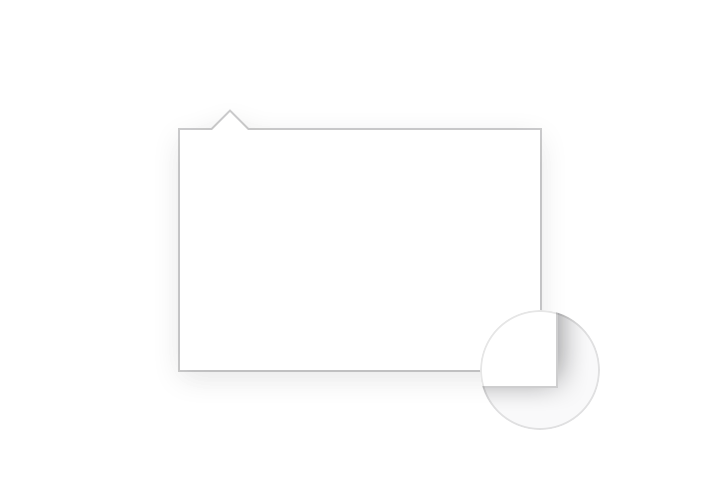
On Windows doorhangers have sharp corners.
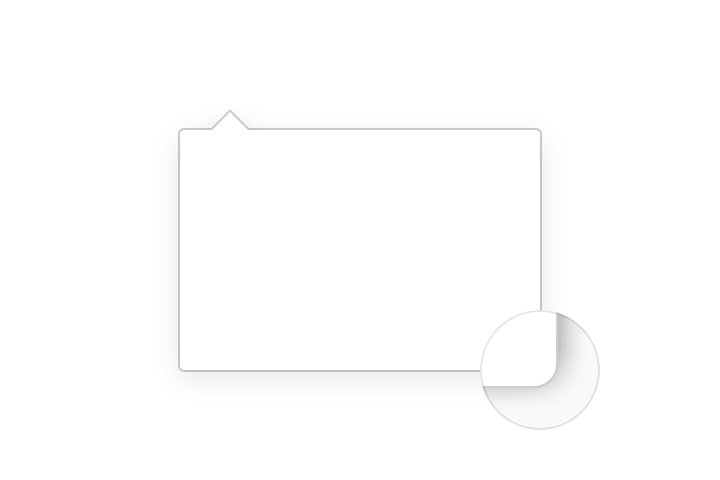
On macOS and Linux doorhangers have rounded corners.
Corner Radius: 2px
Shadows
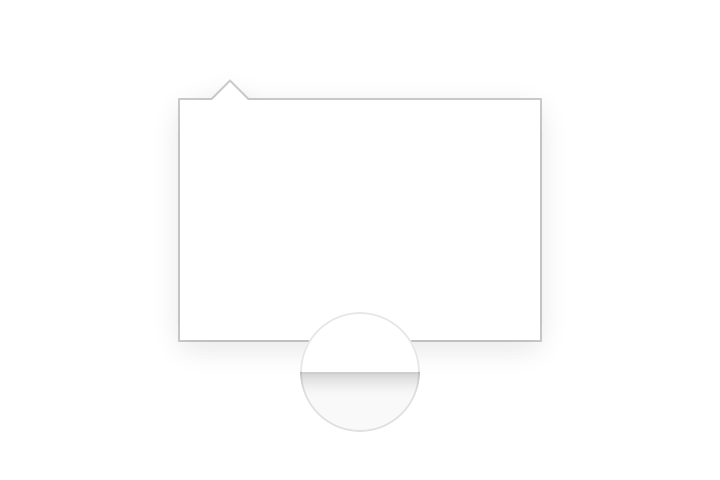
Doorhangers appear above other in-view elements. Use shadow 30 to highlight elevation.
Sizes
Directional Arrow Height: 9px
Directional Arrow Margin Left: 16px
Directional Arrow Width: 18px
Maximum Height: 90%
Maximum Width: 320px
Behavior
Clicking outside of the active area dismiss doorhangers.
When doorhangers content is longer than 90% of the view make the content vertically scrollable.


