Capitalization
We use different capitalization styles for different types of content to improve scannability, organize information, and guide users to key actions.
When building new Firefox products, we also align capitalization practices with platform conventions to match user expectations.
Capitalization Styles
Title Case: Most Words Are Capitalized
Do capitalize
- The first letter of nouns, adjectives, verbs, adverbs, and pronouns
- The first and last words of the text element
- The second word of a hyphenated compound unless it is an article or preposition (for example: “Quick-Search Options” and “Add-on Choices”).
Don’t capitalize
- Articles (“a,” “an,” “the”) or prepositions with fewer than five letters (“to,” “on,” “at,” “by,” “from”) unless they’re the first or last words of the text element.
Sentence Case: Most Words Are Lowercase
Only capitalize the first word of the text element, as well as any proper nouns.
All Caps: Every Word Is Capitalized
Platform Styles
Title Case on Desktop
Use title case for menu labels, buttons, navigation, and section headers.
Sentence Case on Desktop
Use sentence case for all body copy, image captions, and secondary, editorial subheadings.
All Caps on Desktop
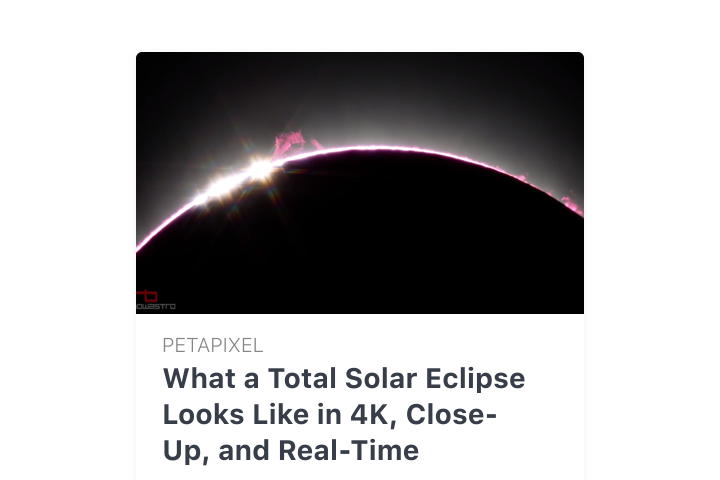
Title Case on Android
In general, do not use title case in Firefox for Android.
Sentence Case on Android
Use sentence case for all text elements except buttons.
All Caps on Android
For more information, see the Writing section of the Google-maintained Material Design Guidelines.
Title Case on iOS
Sentence Case on iOS
All Caps on iOS
For more information, see Apple’s Human Interface Guidelines.













