Inline Editors

Inline editors provide in-context text editing capabilities without directing users to a new interface or modal dialog. Inline editors are largely used in code output where maintaining syntax structure is important.
Usage
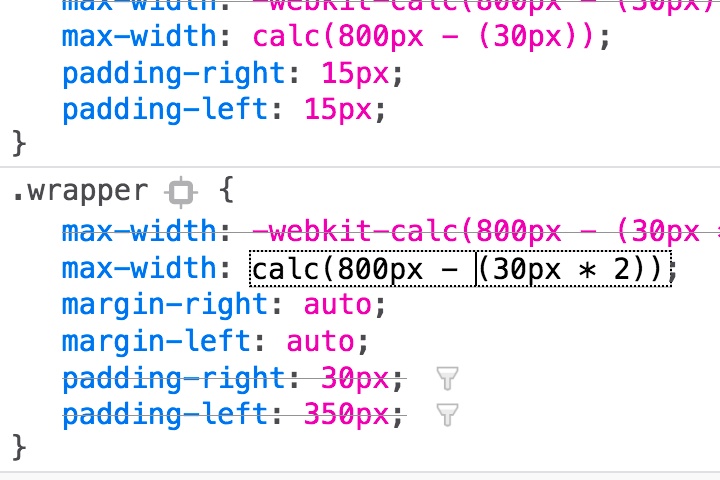
Inline editors should be provided to users where it is desirable to edit segments of text (typically code) without disrupting the larger document.
Style
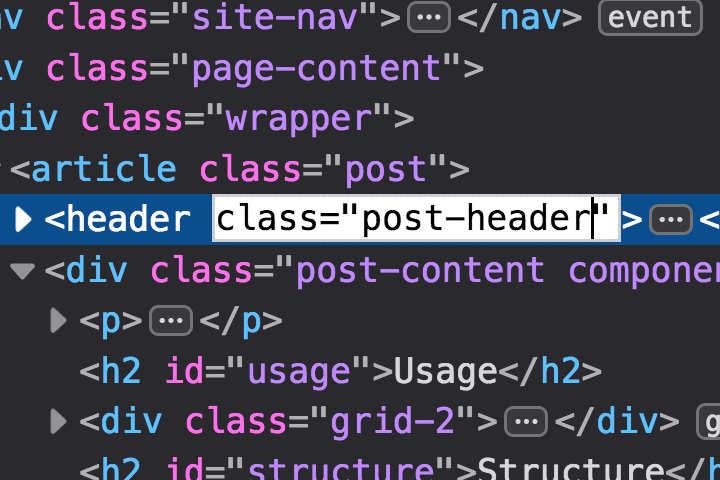
The inline editor is largely without prescribed style and adopts various properties for text size and height from its parent element. When focused it is highlighted by a dotted outline.
When editing, the text color becomes black and the textarea background becomes white regardless of the syntax highlighting or whether the user is using light or dark mode.
Behavior
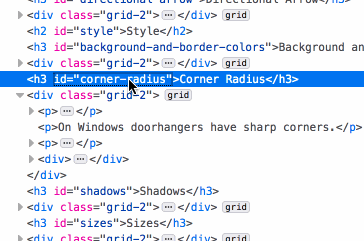
For isolated segments of code or text, where an individual property or value is present (the Rule View pane), the inline editor should be invoked upon a single click on the qualifying text or code.
In areas where a large body of code is present (the Inspector), the inline editor should be invoked by double clicking a qualifying segment of text. Additionally, the inline editor should be invoked when the user hits enter and a selected segment of editable text has focus.